[Solved] Activity transition animations slide
Today, i will introduce you a cool activity transition animation which you could find in Vietbook app available on Android.
To clarify things, short video of this animation.
Video :
Animations XML : i already push it to my githug , you can download it from here and paste it to your anim folder. :
So , how to use it :
In your first Activity, when you want to intent to new activity (Activity2) , use this line of code:
Intent i = new Intent(Activity1.this, Activity2.class); startActivity(i); overridePendingTransition(R.anim.right_in, R.anim.left_out);
And when you want to back to Activity1 , use this line of code :
@Override
public void onBackPressed() {
super.onBackPressed();
overridePendingTransition(R.anim.in_from_left, R.anim.out_to_right);
}
Or with your back button .findViewById(R.id.imgback).setOnClickListener(new View.OnClickListener() {
@Override
public void onClick(View v) {
finish();
overridePendingTransition(R.anim.in_from_left, R.anim.out_to_right);
}
});
Enjoy....!! :P :P
Visit : https://github.com/thanhnguyen9294/android-activity-transition-slide
[ Time For Advertisement ]
/**
* Did you play this game yet, try it now : "Faster Thinking"
* Download from Google play:
* https://play.google.com/store/apps/details?id=com.thanhcs.fasterthinking
**/


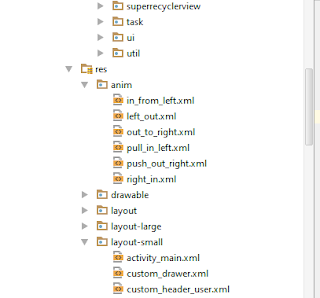
![[Solved] Activity transition animations slide](https://i.ytimg.com/vi/f8yZxdMTf0g/default.jpg)


No comments: